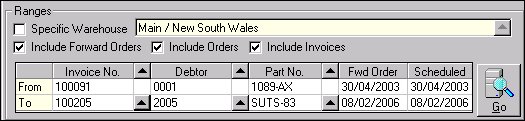
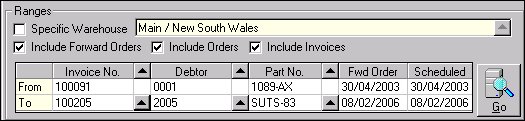
The Scheduled Date field in unprocessed sales order lines can be updated in a bulk using Forward Order Scheduling. Criteria ranges are selected and the grid is populated with the sales order lines that meet the selection criteria.
![]() Applies
only to unprocessed sales orders.
Applies
only to unprocessed sales orders.
|
1. |
Sales Order Entry |
|
2. |
Create a new form |
|
3. |
Tick sales order types to be included and change selection criteria if required |
|
4. |
Click Go |
|
5. |
Grid is populated with sales order lines that meet the selection criteria |
|
6. |
Change the New Schedule Date as required
|
|
7. |
Save the changes |
|
8. |
Record
|
Copyright © 2012 Jiwa Financials. All rights reserved.